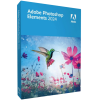
ADOBE ACROBAT PRO DC 2022 (WINDOWS)
Our licenses are digitally delivered via e-mail within a few minutes of receiving the payment, these are ESD digital licenses, all product keys are original and have no expiration, they can be reinstalled on the same activation device. By purchasing this product you will receive the digital software to be downloaded from our servers with the product key attached for software activation, including all instructions for correct installation.
License used and disposed of by the previous owner pursuant to the EC ruling. C-128/2011
![]() License valid for 1 device
License valid for 1 device
![]() Compatible with Windows
Compatible with Windows
![]() Delivery in minutes
Delivery in minutes
![]() 24/7 support also on Whatsapp
24/7 support also on Whatsapp
![]() Annual maturity
Annual maturity
![]() Reusable in case of formatting
Reusable in case of formatting
![]() Annual Updates
Annual Updates
Information "ADOBE ACROBAT PRO DC 2022"
Acrobat DC is the complete PDF solution for working with your most important documents across desktop, web, and mobile devices. Update the Acrobat desktop and mobile apps or access Acrobat Web to try new features and improvements.
Modernized Selection Pane: Filled selection boxes for editing operations have been replaced with gray dotted lines that turn blue when the box is selected. You can also use the rotation handle at the top to rotate the content.
Modernized cropping experience: New circular cropping handles are more visible and make cropping PDF content easier on high-resolution touch devices. When you crop an image, it is highlighted and the cropped content moves to the background.
Editing and signing tools in the Chrome extension
In addition to the Convert, Compress, and Export tools, the extension now also provides the Edit and Sign tools. If you search for a PDF tool or operation in Google and the tool is supported in the extension, a pop-up message at the top right of the browser window suggests you use the tool.
SharePoint integration in Chrome extension (Windows)
When you open a PDF hosted in SharePoint in Google Chrome and click the Open in Acrobat or Fill & Sign button, the Chrome extension identifies the source location and begins the file extraction process in Acrobat
You can now create a PDF with a blank page directly from the File menu. In Acrobat, choose File > Create > Blank Page.
In Acrobat, you can now switch between fields on a form using the Tab key in authoring mode. When you press the Tab key, a blue highlight indicates the active field. If you press Enter, the Properties dialog box for the selected field appears.
When you resize the Acrobat window, the Page View, Selection, and Zoom tools appear in a pop-up bar on the page instead of in the toolbar options menu (...). This frees up space for displaying recently used tools and quick tools in the top toolbar.
To return the tools to the toolbar, click the Dock button
The crash dialog box that appears in Windows has been improved to make it easier to collect logs and report errors. The new dialog box appears for all crash issues and for all cases where Acrobat is forced to quit.
Because Flash Player is no longer supported, the corresponding setting has been removed from Acrobat preferences: Edit > 3D & Multimedia > Use Flash Player to Play 3D & Multimedia Content.
You can now share an archived agreement via a link or by sending a copy to the recipient.
Accessibility improvement: Screen readers now announce password strength
When you set a password for a PDF via the Tools > Edit PDF > Restrict Editing password dialog, Narrator can now read the password strength and announce it.
Change the color of a comment from the floating menu
Now you can choose the color of the selected comment directly from the flyout menu, without opening the Comment tool. This feature is available only for highlighted, strikethrough, underline, and insertion point annotations.
Improved PDF export experience
System requirements:
Processor: Intel® or AMD processor of at least 1.5 GHz
Operating System: Windows 11 (64-bit), Windows 10 (32-bit and 64-bit) version 1809 or later
RAM: 2GB RAM
Hard disk space: 4.5 GB of available hard disk space
Monitor resolution
Screen resolution:1024x768
Browser: Internet Explorer 11, Firefox (ESR) (optional), Chrome (optional)
Graphics Card:Video hardware acceleration (optional)
10 other products in the same category:
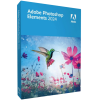
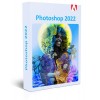
ADOBE PHOTOSHOP 2022 (WINDOWS)
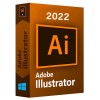
ADOBE ILLUSTRATOR 2021 (WINDOWS)
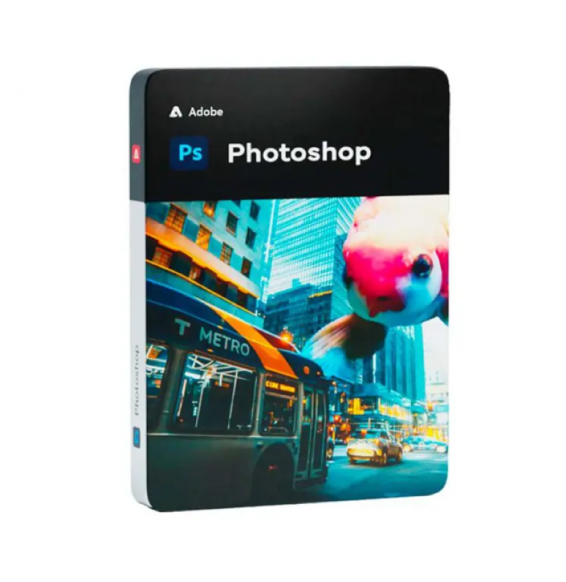
ADOBE PHOTOSHOP 2024 (WINDOWS)
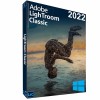
ADOBE LIGHTROOM CLASSIC 2021...
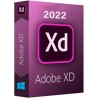
ADOBE XD 2021 (WINDOWS)
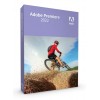
ADOBE PREMIERE 2021 (WINDOWS)
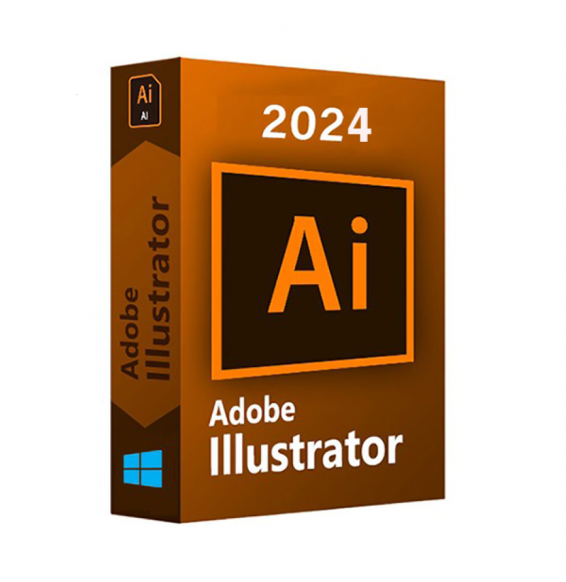
ADOBE ILLUSTRATOR 2024 (WINDOWS)
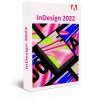
ADOBE INDESIGN 2021 (WINDOWS)





