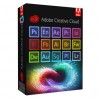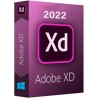
ADOBE LIGHTROOM CLASSIC 2021 (WINDOWS)
Digital delivery via email within a few minutes of payment receipt, these are ESD digital licenses, all product keys are original, they can be reinstalled on the same activation device. By purchasing this product you will receive the digital software to download from our servers along with the product key for software activation, including all instructions for proper installation. License used and discarded by the previous owner in accordance with the C.E. C-128/2011 judgment (see) License valid for 1 device Compatible with Windows Immediate Digital Delivery 24/7 support also on Whatsapp Annual Expiration Reusable in case of formatting Annual Updates
"ADOBE LIGHTROOM CLASSIC 2022" Information Discover the new features of the latest version of Lightroom Classic. Enhanced editing experience with Masking The new Masking panel offers an innovative approach to local adjustments. Now you can use the Brush, Linear Gradient, and Radial Gradient tools in a more precise and organized way. You can also access the Colour Range and Luminance Range tools to select and better adjust certain colours or levels of brightness in a photo. The Depth Range command is also available for photos containing depth information. You can use multiple masks together in a single photo to make complex local adjustments and easily access them in the Masking panel. Automatically select the subject and sky in an image The AI-based Masking panel offers two new options: Select Subject and Select Sky. With these options, now a single click is enough to select the subject of the photo or the sky and make specific adjustments only to these areas. Select a subject (person, animal or object) in the photo Quickly select the sky in the photo Improved metadata workflow The Metadata panel in Lightroom Classic has updated the user experience and workflows to provide more control, improve efficiency, and reduce performance slowdowns. View metadata for the final photo When multiple images are selected, you can choose to view the metadata of the active image or for all selected images. Customize the fields displayed in the Metadata panel Edit only mode When editing batch metadata for a large number of selected images. The insertion of the metadata panel in Edit Only mode speeds up performance. In this mode, the current metadata values are not displayed. Support for new cameras and new lenses Other improvements New catalog file to reduce storage space Improvements to batch editing Automatic save in XMP Date filter improvement New Premium presets Matching color profiles for Canon image styles Minimum system requirements: Processor: Intel® or AMD processor with 64-bit support; 2 GHz or faster processor Operating system: Windows 10 64-bit (version 1909) or later RAM: 8 GB or more Hard disk space: 2 GB of free hard disk space; additional space required for installation Monitor resolution: Screen resolution 1024 x 768 Graphics card: GPU with DirectX 12 support; 2 GB of VRAM
10 other products in the same category:
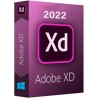
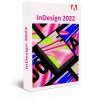
ADOBE INDESIGN 2021 (WINDOWS)
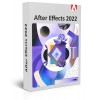
ADOBE AFTER EFFECTS 2021(WINDOWS)
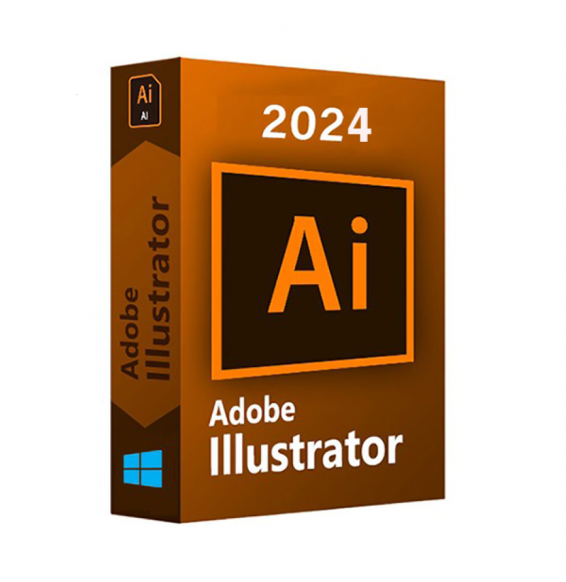
ADOBE ILLUSTRATOR 2024 (WINDOWS)
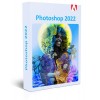
ADOBE PHOTOSHOP 2022 (WINDOWS)
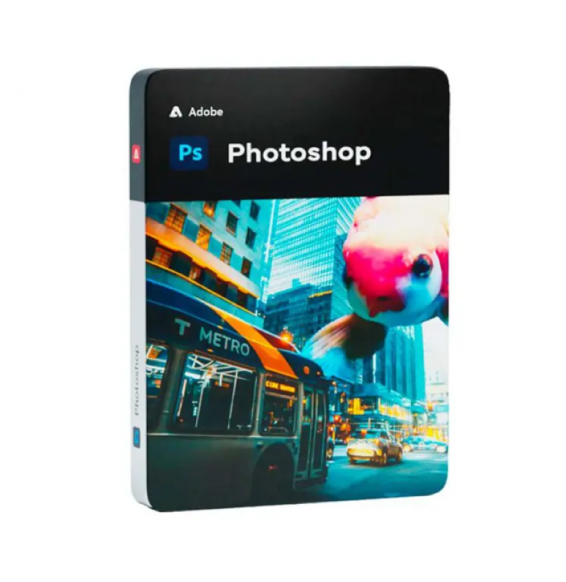
ADOBE PHOTOSHOP 2024 (WINDOWS)
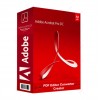
ADOBE ACROBAT PRO DC 2022 (WINDOWS)
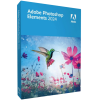
ADOBE PHOTOSHOP ELEMENTS 2024 (MAC)

ADOBE ACROBAT PRO DC 2021 (MAC)