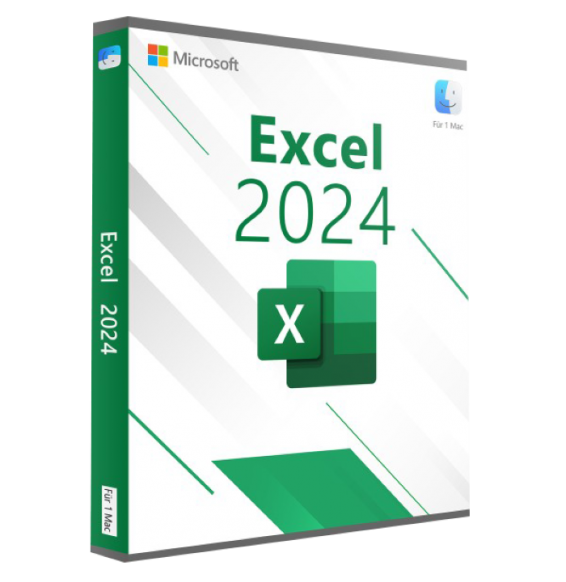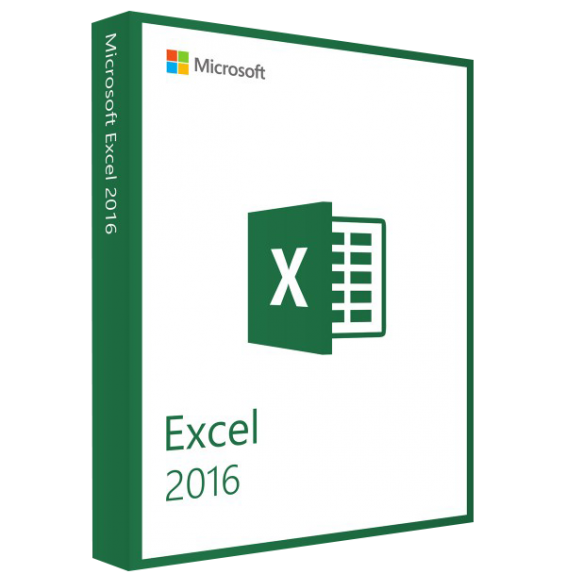
MICROSOFT EXCEL 2019 (MAC)
The shipment will be digitally delivered via email within a few minutes of receiving the payment. These are ESD digital licenses, all product keys are original and do not have any expiration date, they can be reinstalled on the same activation device. By purchasing this product, you will receive the digital software to download from our servers along with the product key for software activation, including all instructions for a correct installation.
License used and discarded by the previous owner in accordance with the judgment C.E. C-128/2011.( see )
![]() License valid for 1 device
License valid for 1 device
![]() Compatible with Mac
Compatible with Mac
![]() Immediate Digital Delivery
Immediate Digital Delivery
![]() 24/7 support also on Whatsapp
24/7 support also on Whatsapp
![]() No deadline
No deadline
![]() Reusable in case of formatting
Reusable in case of formatting
![]() Perpetual updates
Perpetual updates
MICROSOFT EXCEL 2019 (MAC)
New features
The Excel development team continues to make improvements to the application and its native features.
CONCAT
This new function is similar to concatenate, but better. First of all, it's shorter and easier to type. But it also supports range references, in addition to cell references. More information about Concat.
MORE.IF
Tired of typing complicated nested IF functions? The SUMIF function is the solution. With this function, conditions are tested in the order specified by the user. If the test is passed, the result is returned. If none of the conditions are met, it is also possible to specify to identify all instances. More information on the SUMIF function.
SWITCH
This function evaluates an expression against a list of values in order and returns the first corresponding result. If it does not find a corresponding result, it returns the specified alternative value. More information on the SWITCH function.
The assistant seems to be missing the text to translate from Italian to English. Please provide the text for translation.
This function concatenates the text from multiple ranges, separating each element with a delimiter specified by the user. More information on the TEXT.JOIN function.
New charts
Map Charts
It is possible to create a map chart to compare values and display categories in various geographical areas. This type of chart is useful when the data includes geographical areas, such as countries/geographical areas, states, counties or postal codes. Watch a quick map chart video.
Excel Map Chart with Value Data
Funnel Charts
Funnel charts display values for multiple stages of a process. For example, you can use a funnel chart to visualize the number of sales opportunities in a sales pipeline. Typically, the values decrease gradually, giving the chart the appearance of a funnel.
Funnel chart showing a sales pipeline, with stages in the first column and values in the second.
General Improvements
Workbook Statistics
Workbook Statistics provides an overview of the contents of a workbook so it's easier to discover them. It is found on the multifunction bar, in the Review tab.
Workbook statistics dialog window
Precision selection
Has it ever happened that you selected too many cells or the wrong cells? Now you can deselect the unwanted cells without having to start over.
Temporal Sequence Filters
To examine the pivot table data related to certain years, quarters, months, or even days, easily filter a pivot table with a time-sequence filter by sliding the date range.
Customize the multifunction bar
The customization of the multifunction bar in Excel 2019 for Mac has been expanded. It is possible to set preferences for the quick access bar and customize the multifunction bar in the desired way. You can create default tabs or custom tabs and groups to include the commands used most frequently.
View and restore previous versions
Now it is possible to go back and view previous versions of a workbook, restoring one if necessary.
Breaking down language barriers
Translate words, phrases, or sentences into another language with Microsoft Translator. You can do this from the Review tab of the multifunction bar.
Translator button with a word in English and the translation in French
One-click corrections for accessibility issues
Accessibility verification has further improved thanks to updated support for international standards and useful suggestions to make documents more accessible.
System requirements:
Processor: dual-core processor/recent macOS
Operating system: macOS Monterey (12), macOS Big Sur (11), macOS Catalina (10.15), and macOS Mojave (10.14).
Memory: 4 GB of RAM for Mac
Hard disk space: 10 GB for Mac
Screen: 1280 x 800 for Mac
Graphics: A DirectX 10 graphics card is required for hardware acceleration of PC graphics.
7 other products in the same category:
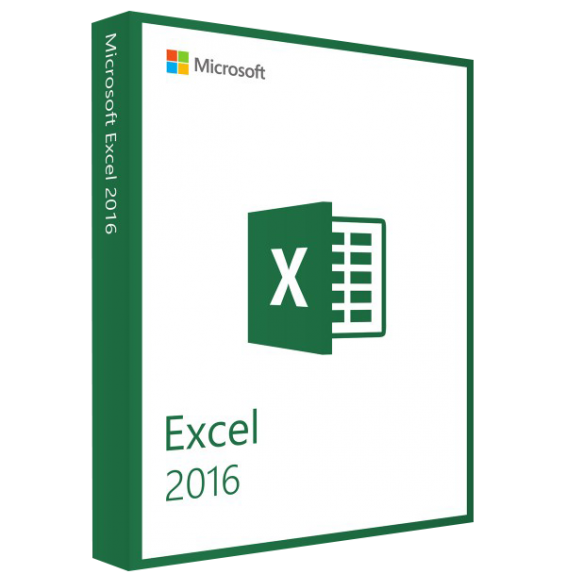

MICROSOFT EXCEL 2021 (MAC)
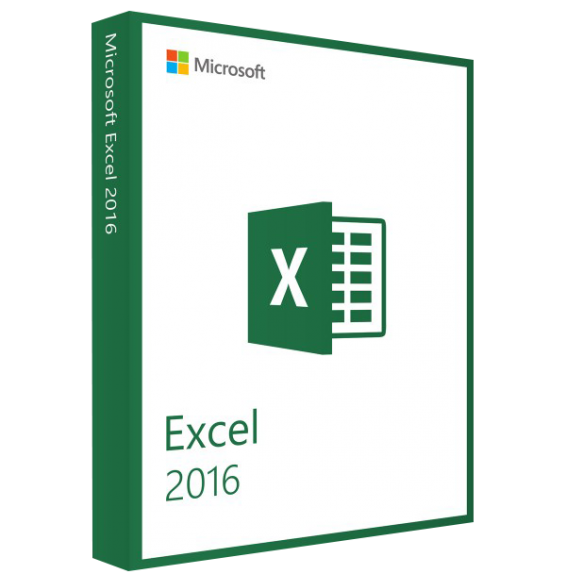
MICROSOFT EXCEL 2016 (WINDOWS)

MICROSOFT EXCEL 2021 (WINDOWS)
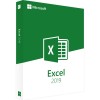
MICROSOFT EXCEL 2019 (WINDOWS)
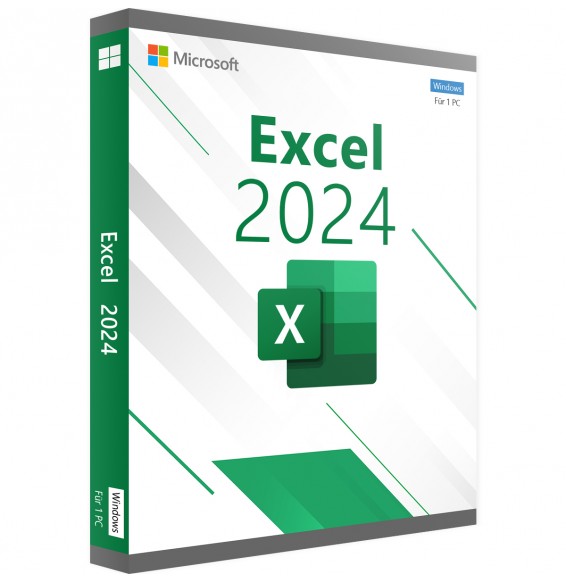
MICROSOFT EXCEL 2024 (WINDOWS)