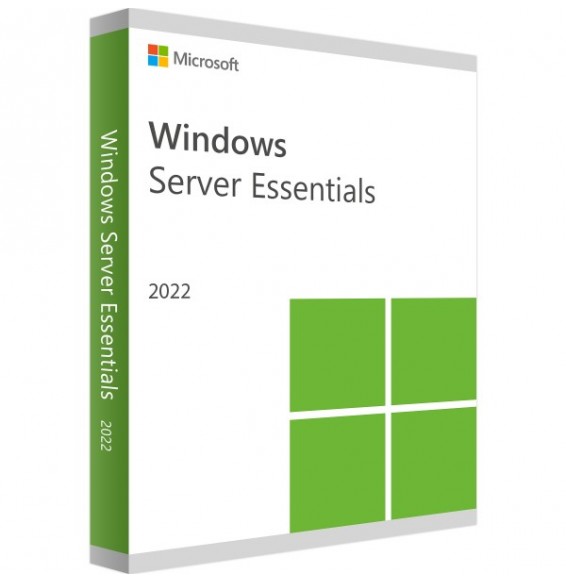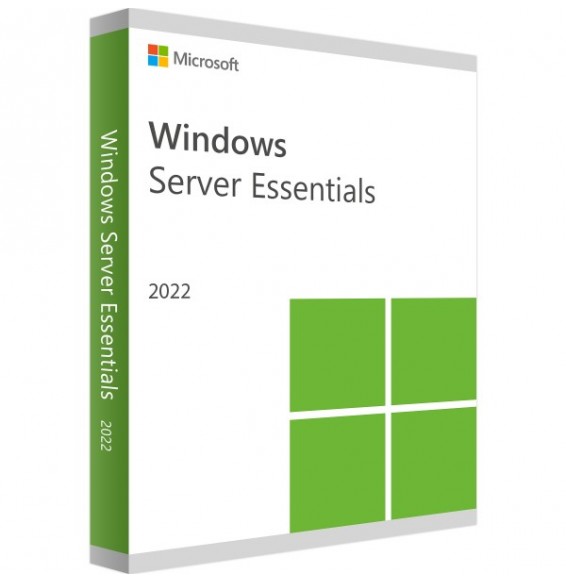Product Information "Windows Server 2022 RDS - 10 User CALS"
Every user and every device that connects to a Remote Desktop session host requires CAL (Client Access License) licenses. Use the Remote Desktop licensing service to install, release, and keep track of Remote Desktop Services CAL licenses.
When a user or device connects to a Remote Desktop session host server, it determines whether a Remote Desktop Services CAL license is needed. The Remote Desktop session host server then requests a Remote Desktop Services CAL license from the Remote Desktop licensing server. If an appropriate Remote Desktop Services CAL license is available on a licensing server, the license is issued to the client to allow the connection to the Remote Desktop session host server and from there to the desktop or apps it is trying to use.
Use the following information to learn how Remote Desktop Services CAL licenses work and to distribute and manage licenses:
Grant Client Access License (CAL) licenses for the deployment of Remote Desktop Services
Information on the Remote Desktop Services CAL licensing model
Compatibility of the versions of Remote Desktop Services CAL licenses
Information on the Remote Desktop Services CAL licensing model
There are two types of Remote Desktop Services licenses:
Remote Desktop Services Device CAL licenses
Remote Desktop Services User CAL licenses